The Maxita Hot Stamping Machine is designed for professional leather crafting, featuring infrared positioning, a push-pull worktable, and a detachable worktable for precise and stable embossing. If you want to imprint logos, initials, or unique patterns onto leather goods such as wallets, belts, cardholders, luggage tags, and bookmarks, this step-by-step guide will help you achieve the best results.
Step 1: Gather Materials & Equipment
Before you start, ensure you have the following:
- Maxita Hot Stamping Machine (with industrial-grade temperature control)
- Leather items (vegetable-tanned leather, PU leather, textured leather, etc.)
- Hot stamping foil (choose the right foil for your leather type)
- Custom brass stamping mold (for logos, initials, or patterns)
- Heat-resistant tape (to keep the foil in place)
Step 2: Set Up the Hot Stamping Machine
The Maxita hot stamping machine offers precise temperature control, and the recommended temperatures for different leather types are:
| Leather Type | Recommended Temperature (°C) | Notes |
|---|---|---|
| Vegetable-Tanned Leather | 100-130°C | Use lower temperatures for light-colored leather to prevent scorching |
| PU / Synthetic Leather | 90-110°C | High temperatures may cause melting; test before stamping |
| Textured / Coated Leather | 100-120°C | Moderate temperature ensures proper foil adhesion |
- Infrared Positioning: Adjust to ensure accurate alignment
- Pressure Setting: Moderate pressure ensures strong adhesion without over-embossing
- Time Control: Typically 2-5 seconds; too short may cause weak adhesion, too long may overheat the material
Step 3: Start the Leather Stamping Process
1. Attach the Brass Mold
Secure the custom brass stamping mold onto the stamping machine and align it with your leather piece.
2. Preheat the Machine
Set the appropriate temperature and wait for the machine to reach the set level (usually 1-2 minutes).
3. Position the Leather & Foil
- The push-pull worktable makes it easy to position leather items
- Place the hot stamping foil over the leather and secure it with heat-resistant tape
4. Perform the Stamping
Gently press down, ensuring full contact between the stamping mold and the leather. Hold for 2-5 seconds, then release.
5. Peel Off the Foil
Once the leather cools, carefully remove the foil to reveal the embossed design.
Step 4: Pro Tips for Better Hot Stamping Results
- Use high-quality foil to enhance durability and shine
- Test different temperature and pressure settings to achieve the best results
- Regularly clean the brass mold to prevent residue buildup and ensure crisp embossing
Final Thoughts
Using the Maxita Hot Stamping Machine for leather embossing allows you to create professional, high-end finishes for custom branding and personalized designs. Whether you're making bespoke leather goods or branding products for your business, this machine helps you achieve consistent and elegant results.
Have you tried hot stamping on leather? Share your experiences and questions in the comments.
Devoted to Crafting an Impeccable Embossing Experience
Welcome to Share Your Stamping Details!
Contact Us:
Email: Lucy@Jinglinmachine.com
WhatsApp: (+86) 152 1725 7884